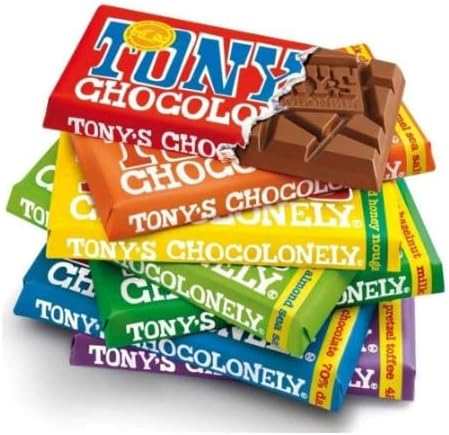—– publicity —-
Free Taco from Taco Bell
Author : Benoit

Here’s how to get your free Taco Bell Crunchy Taco:
- Download the Taco Bell app from your mobile app store.
- Sign up for a Taco Bell account or log in if you already have one.
- Look for the free Crunchy Taco offer once you’re in the app. If it doesn’t pop up automatically, swipe up to refresh, or close and reopen the app. The offer should be available under the ‘Offers’ section.
- Redeem your free taco through the app with click & collect at your local Taco Bell.
Enjoy your free taco!
How do I get my freebie ?
Click on the link "get freebie" and follow instructions.
Daylie-Freebie is not the organizer of this campaign and assumes no responsibility for the selection of the participants.
—– publicity —-
Other similar free samples
—– publicity —-